Platform Engineer Activity: Import the Software Template
The Software Template you’ll be using in this activity is stored in the template.yaml file in the rhdh/template-quarkus-simple repository in GitLab.
Register this template using the Red Hat Developer Hub UI:
-
Login to your instance of Red Hat Developer Hub as the
pe1user with password{common_password}. -
Select the
 icon on the top navigation bar to access the Self-service menu.
icon on the top navigation bar to access the Self-service menu. -
Click the Import an existing Git repository button.
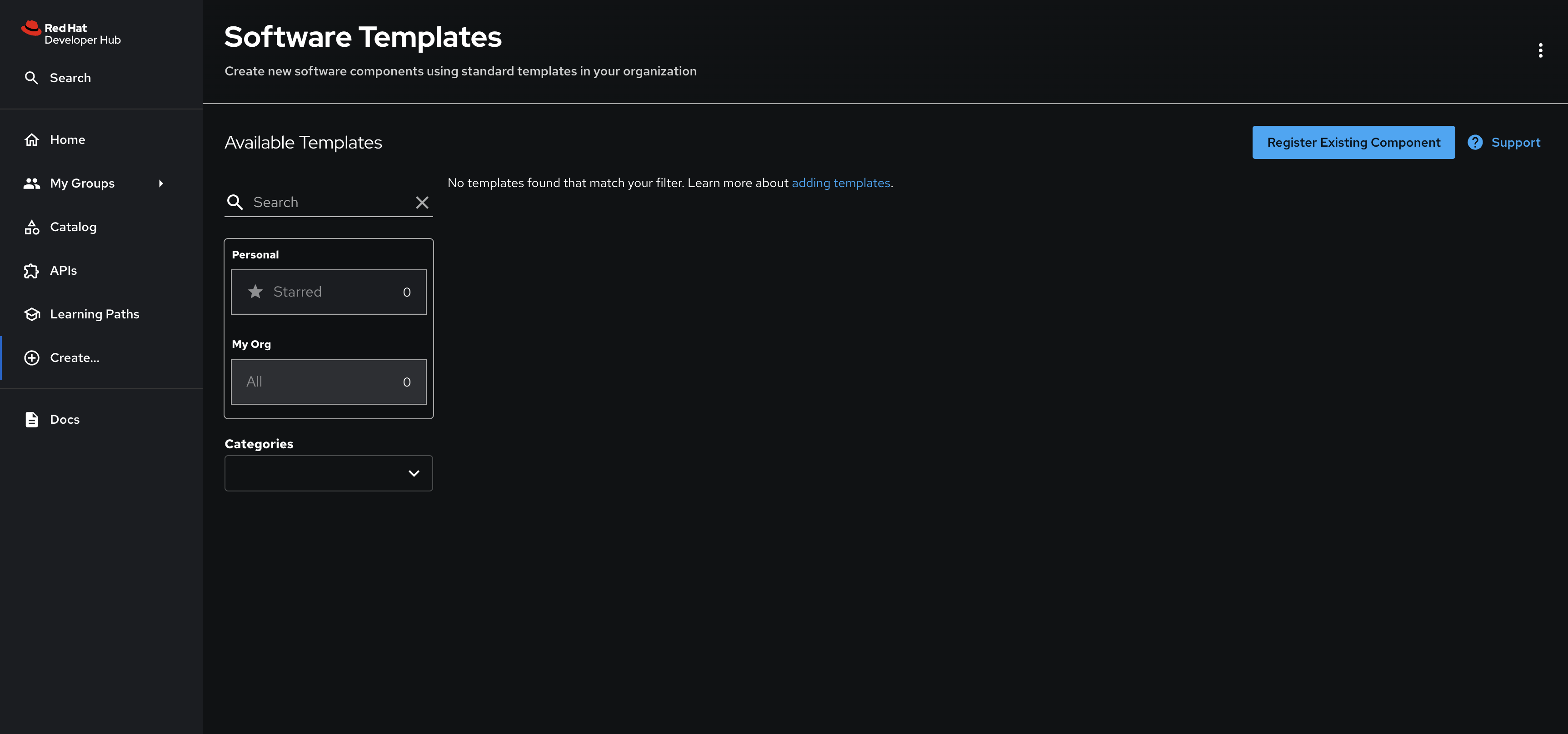
-
Enter the following URL in the Select URL field and click Analyze:
https://gitlab-gitlab.{openshift_cluster_ingress_domain}/rhdh/template-quarkus-simple/-/blob/main/template.yaml?ref_type=heads -
You’ll be asked to review the entities being imported, as shown:
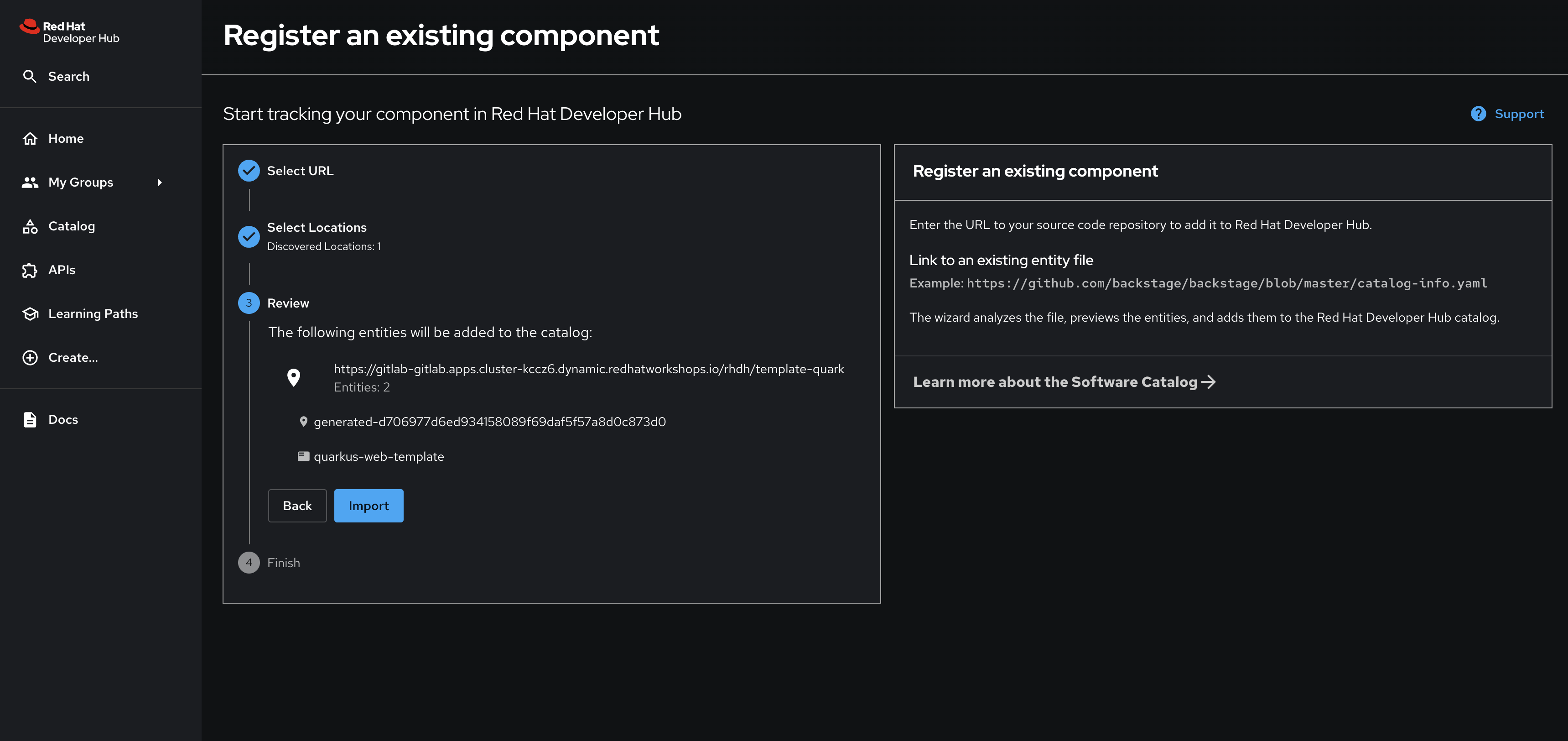
-
Click Import when prompted.
Return to the Catalog section, and set the Kind filter to Template. Your new Quarkus Service template will be listed. Clicking on the template reveals that it looks a lot like the Component Entity you imported in the previous module.
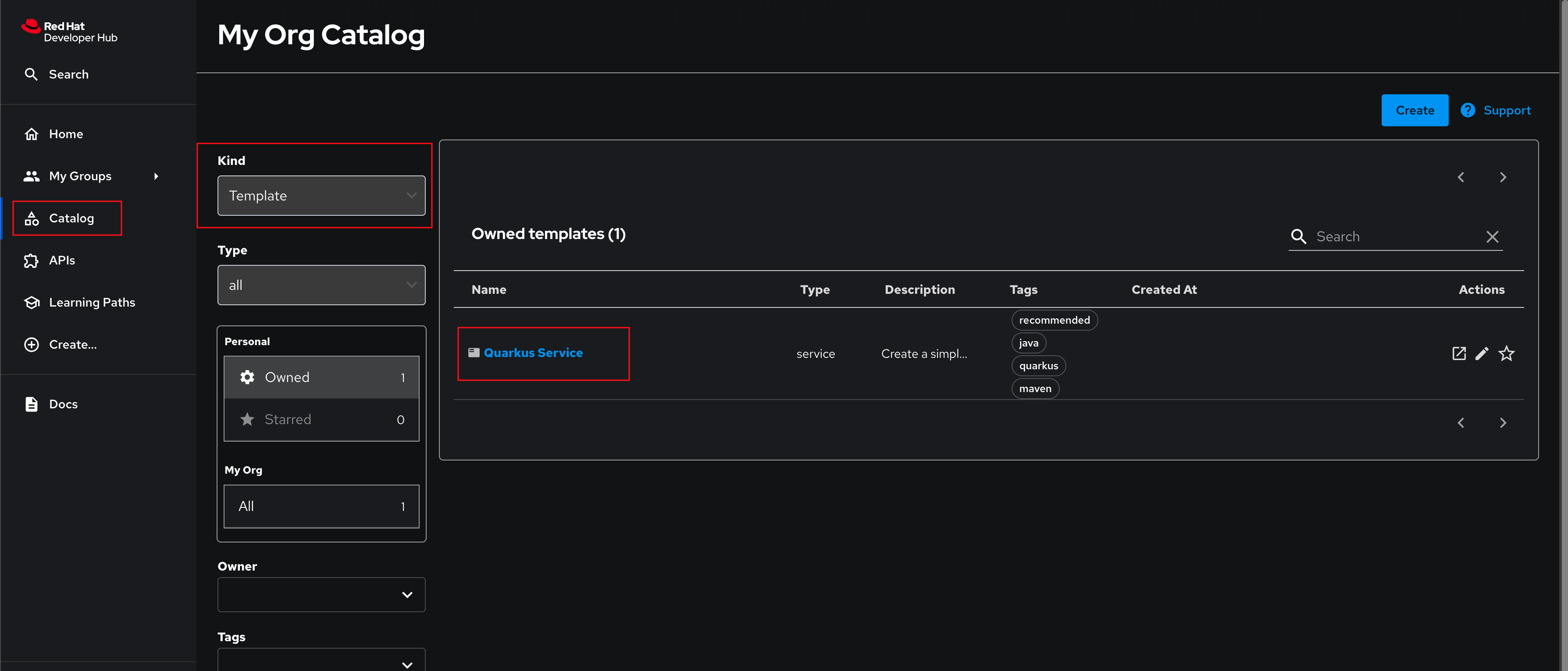
Before using the Template, we’ll need to onboard a developer. Continue to the next section to complete a developer-focused task.