Developer Activity: Update a Component’s Catalog Info
The Argo CD Backstage plugin brings sync status, health status, and update history of your Argo CD Application to your Red Hat Developer Hub’s Component view. However, simply installing the Argo CD plugin doesn’t automatically make the associated deployment information visible when viewing Components in the Software Catalog. An argocd/app-selector annotation must be added to the Component’s YAML definition. This annotation instructs the Argo CD plugin to fetch the information related to the Component from the Argo CD instance you configured.
Your lab environment’s Red Hat Developer Hub has the Argo CD plugin enabled and preconfigured, as can be seen in the valyes.yaml in the rhdh/developer-hub-config.
Please ensure you are logged in as a Developer with dev1 / {common_password} as you were guided to in a previous step.
|
Update the Catalog Info
Update your Quarkus application’s catalog-info.yaml with the correct annotation:
-
Visit the dev1/my-quarkus-app/catalog-info.yaml file in GitLab.
-
Select Edit > Edit single file.
-
Uncomment the following annotation:
argocd/app-selector: rht-gitops.com/rhdh-gitops=dev1-my-quarkus-app -
You can confirm this annotation is correct by visiting the dev1-my-quarkus-app-dev in the rhdh-gitops instance and clicking the Details button to view the applied labels. Login as
adminusing{common_password}if prompted.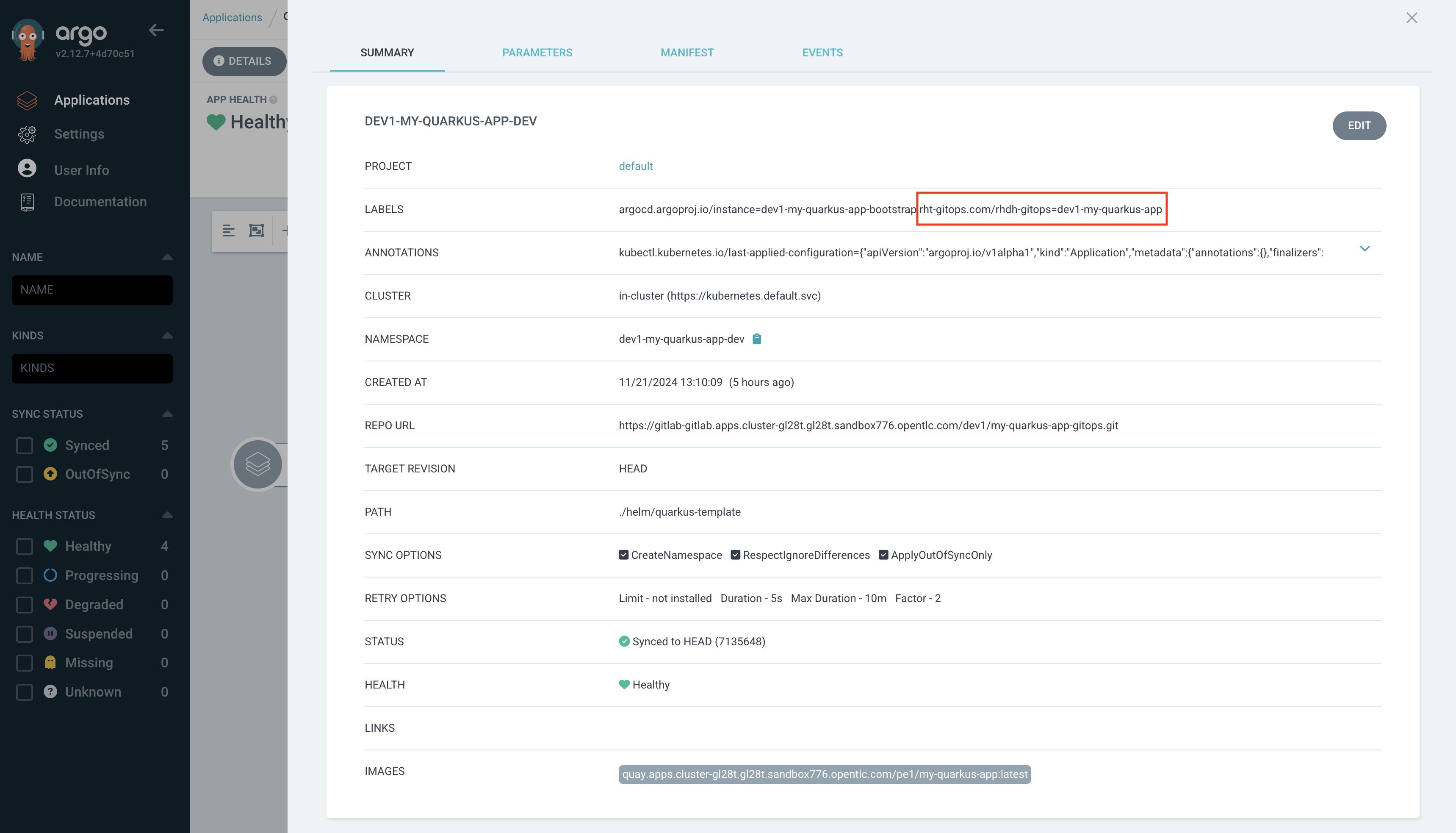
-
Scroll down and enter a commit message
feat: Add argocd/app-selector annotation. -
Use the Commit changes button to commit the annotation.
Refresh the Entity’s Catalog Info
-
Return to your instance of Red Hat Developer Hub after committing the change to view the newly created
my-quarkus-appComponent. Use the Schedule entity refresh button to pull this change from Git to Red Hat Developer Hub for your Quarkus application.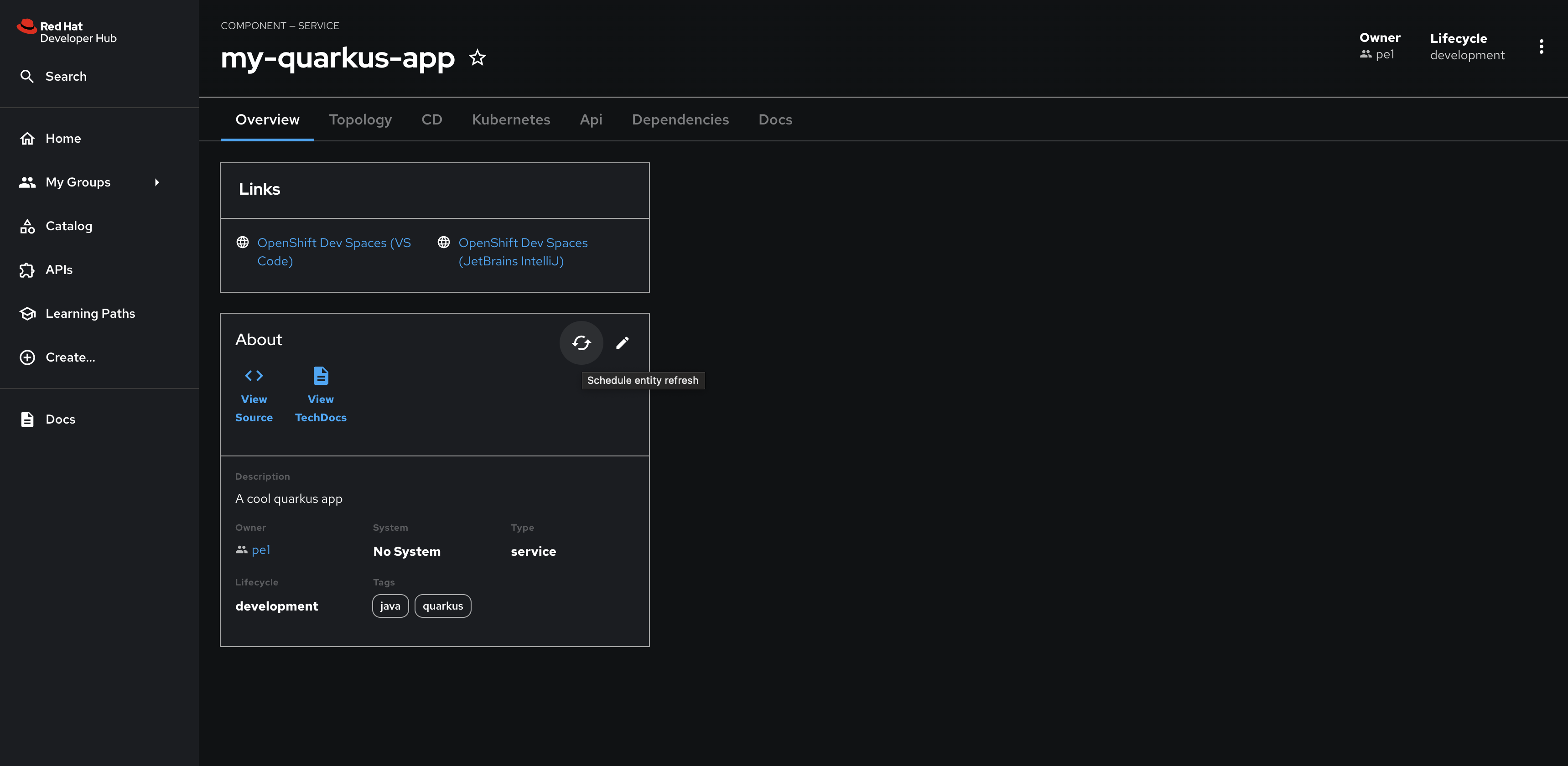
-
Next, refresh your browser. The CD tab should appear, and you can view the Argo CD Application’s information.
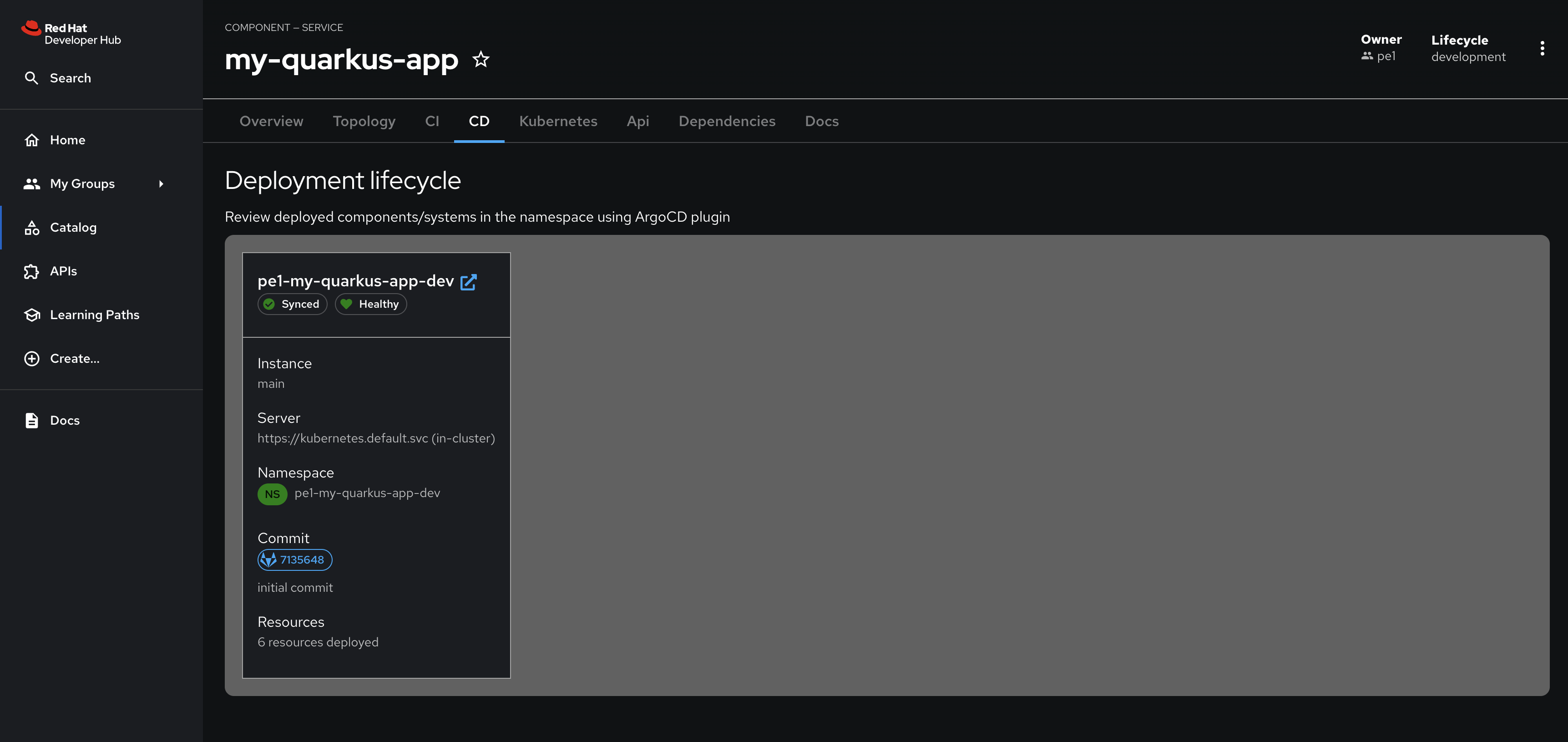
Summary
Congratulations! You updated your Component’s dev1/my-quarkus-app/catalog-info.yaml, and enabled new functionality using a plugin specific annotation.