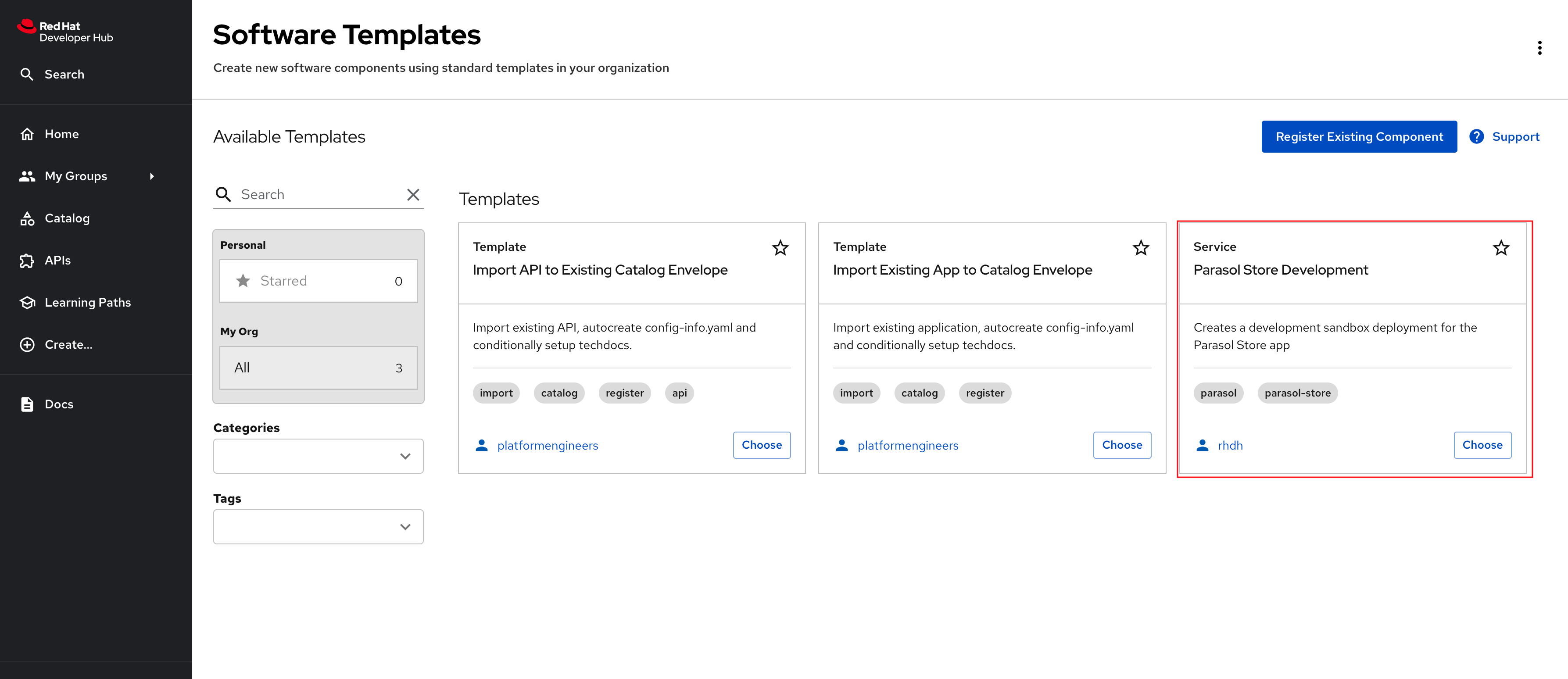Platform Engineer Activity: Setup an Ephemeral Dev Environment on OpenShift
When developers are assigned a JIRA task or feature to enhance an application, they start by creating a feature branch on Git. They continue working on this branch until their changes are ready to be merged into the main branch. Providing an ephemeral development environment for these developers enables a continuous inner loop, enhancing productivity and accelerating development.
The Platform Engineer creates a new Software Template to set up an ephemeral development environment for Developers working on the parasol-store application. This template performs several tasks:
-
Creates a dedicated namespace for the feature branch in OpenShift
-
Connects the ephemeral development environment to a dev DB instance running in the same namespace OpenShift
-
Sets up development pipelines to build and deploy the developer’s changes in the environment
-
Generates GitOps/Argo CD manifests to manage CI/CD for the developer’s environment
With this approach, the Platform Engineers enable developers to just focus on coding. The templates simplify the set up of these ephemeral dev environments in a self-service manner. This allows the developers to create them repeatedly and easily, thereby rapidly increasing developer productivity.
Please make sure to log in as a Platform Engineer with pe1 / {common_password}. Refer to the below guide for assistance.
|
Click to learn how to login as a Platform Engineer
Login as Platform Engineer
You will perform this activity as a Platform Engineer. Please follow the below steps to logout from Red Hat Developer Hub and GitLab, and login back as a Platform Engineer (pe1 / {common_password})
-
Logout from Red Hat Developer Hub
-
Sign out of Red Hat Developer Hub from the Profile dropdown as shown in the screenshot below.
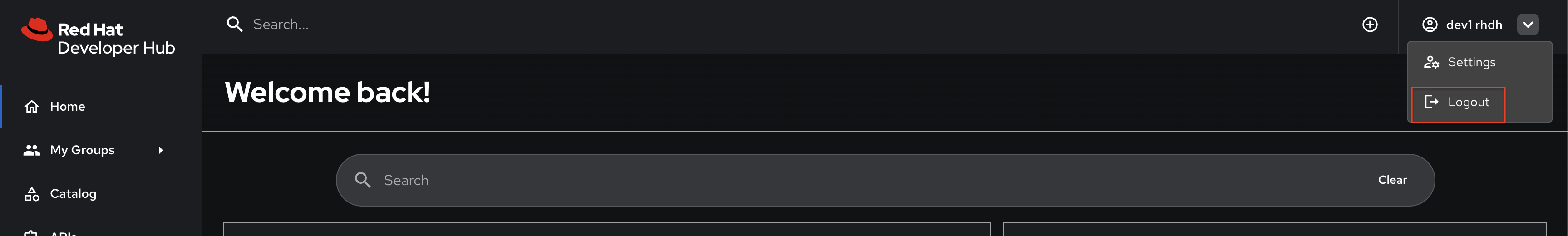
-
-
Logout from GitLab
-
Click on the Profile icon, and Sign out from the dropdown as shown in the screenshot below.
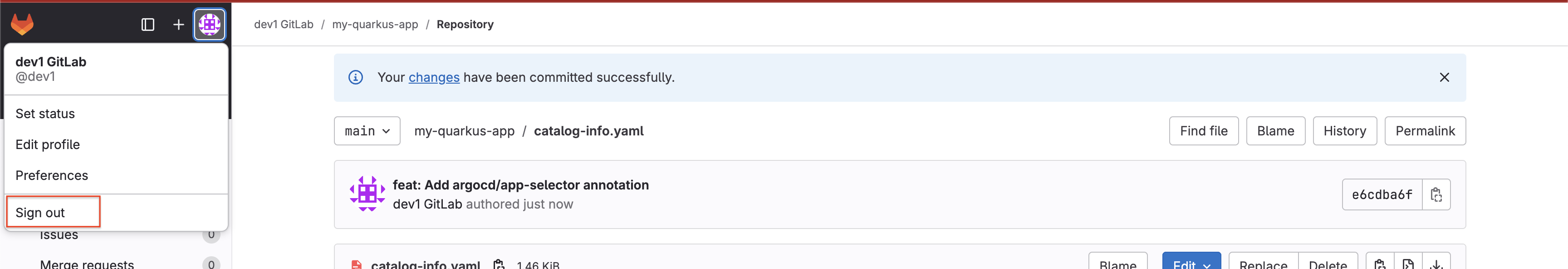
-
-
Login back as a Platform Engineer to Red Hat Developer Hub and GitLab using the credentials
pe1/{common_password}
Create parasol-store Dev Template
-
Access your Red Hat Developer Hub instance. If prompted login using
pe1/{common_password} -
Click on the
 icon on the top navigation to access the Create menu, and choose Register Existing Component.
icon on the top navigation to access the Create menu, and choose Register Existing Component. -
Create a Software Template by pasting this template URL into the URL textbox
https://gitlab-gitlab.{openshift_cluster_ingress_domain}/rhdh/parasol-store-dev-template/-/blob/main/template.yaml -
Click on the Analyze button followed by clicking the Import button to import the template.
-
The Template will appear on the Create screen.